James Evidon
Established
Attachments
Godfrey
somewhat colored
I've seen this device a couple of times now. As long as it holds the film flat and the illuminator works evenly, it should be good ... the imaging quality will be determined by the lens you attach it to. It kinda reminds me of the ancient Spiratone Dupliscope slide/negative copying device, except that one has its own dedicated macro lens built into it, and you have to supply the light source.
I do my scanning with a copy stand, a film carrier, a small flourescent or LED light box, and a macro lens fitted to my Leica M10-M or -R. Same thing, really, just more pieces to set up. Much more expensive than the Valoi's $245 or so, but I have all this stuff anyway.
G
I do my scanning with a copy stand, a film carrier, a small flourescent or LED light box, and a macro lens fitted to my Leica M10-M or -R. Same thing, really, just more pieces to set up. Much more expensive than the Valoi's $245 or so, but I have all this stuff anyway.
G
Tim Murphy
Well-known
Dear James Evidon,
The JJC version for about 150.00 less works fine for me. I paid about $ 90.00 for this kit a couple of years ago on Amazon.
Regards,
Tim Murphy
Harrisburg PA
The JJC version for about 150.00 less works fine for me. I paid about $ 90.00 for this kit a couple of years ago on Amazon.
Regards,
Tim Murphy
Harrisburg PA
SWB
Member
Assuming you have a macro lens and body anyway the Valoi kit is pretty expensive and more than halfway in cost to getting a light source, copy stand and a neg holder. I've seen the JCC version advertised and it looks like it's good enough and better value. However film is addictive and if you ever want to copy medium format you may as well have have got a copy stand based outfit together in the first place.
James Evidon
Established
I will be using my Lumix S1-R FF with a Leica R to L adapter and my 60mm Leica f/2.8 macro R.I've seen this device a couple of times now. As long as it holds the film flat and the illuminator works evenly, it should be good ... the imaging quality will be determined by the lens you attach it to. It kinda reminds me of the ancient Spiratone Dupliscope slide/negative copying device, except that one has its own dedicated macro lens built into it, and you have to supply the light source.
I do my scanning with a copy stand, a film carrier, a small flourescent or LED light box, and a macro lens fitted to my Leica M10-M or -R. Same thing, really, just more pieces to set up. Much more expensive than the Valoi's $245 or so, but I have all this stuff anyway.
G
JakobN
JakobN
Some years ago I bought a "Slide Duplicator" for pennies. I have tested it with a film I made long ago, the squares are 1/3 mm. There is a little loss of sharpness in the corners, but it is ok for me. To compare it with something I put the film in my old enlarger and projected it with an 1970 Schneider Componon on the image sensor of my Sony A7. My device is branded Soligor but I think it was sold under many names.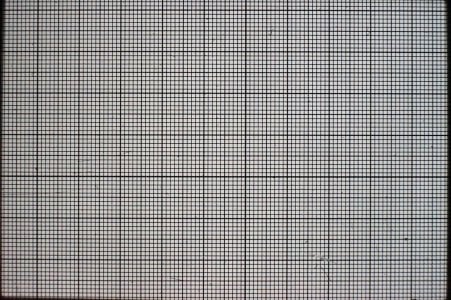
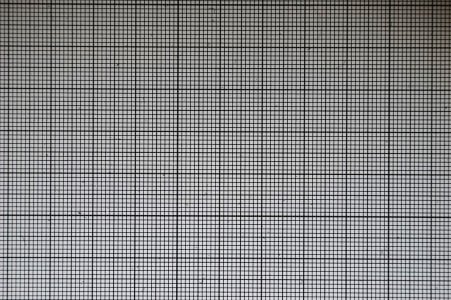
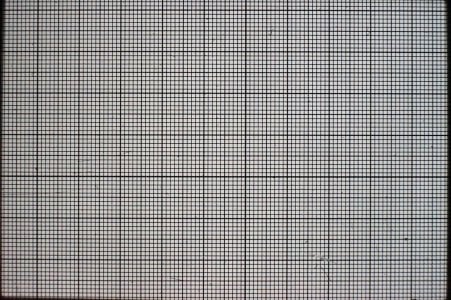
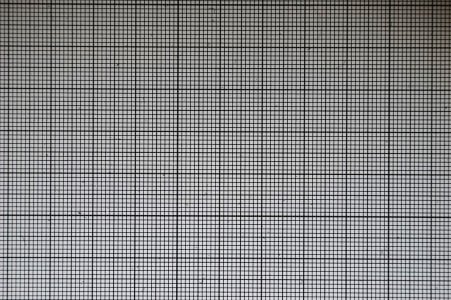
maddoc
... likes film again.
I bought the VALOI Easy35 last year and it is the best thing for scanning 35mm film I ever used. I use it with a Nikon Z7II and the Z 105/2.8 VR Macro lens, tethered to a MacBook Pro and using Lightroom Classic. The setup is easy, the camera perfectly focuses the grain and conversion can be very easily done with Negative Lab Pro. The light source of the Easy35 is from Ulanzi and can be adjusted for brightness and color temperature. I only scan BW film, set the camera to manual exposure, check focus and scan an entire roll (cut into stripes of 6 frames) in about 10 to 15 minutes. My previously used Nikon Coolscan 4000ED with automated film transport would need about 40 minutes for the same job with lower resolution and not always be able to focus onto the grain, depending on the negative.
Out to Lunch
Menteur
I'm on the fence. This provided a good overview of the Valoi (sponsored by Valoi):
My main concern is that I don't use Adobe and wonder how to convert negatives into positives. I'd appreciate it if anyone could share how to do that in Photo ACDSee Studio Professional. Cheers, OtL
My main concern is that I don't use Adobe and wonder how to convert negatives into positives. I'd appreciate it if anyone could share how to do that in Photo ACDSee Studio Professional. Cheers, OtL
DownUnder
Nikon Nomad
There was also the Elicar slide duplicator. This infamous piece of photo copying gear sold in the 1980s for about AUD $75 as I recall. Someone made a lot of money on these sales...
Anyway, I bought one, and played around with it for a while, copying black-and-white negatives into film positives. Contrast was difficult to control (or it could have been me with my high-energy developers) and I quickly lost interest in it. The thing sat around in one of my storage boxes for a couple of decades until I eventually dug it out again and sold it on Ebay, after weeks of no response to my listing. IRRC I got $40 for it. The gal at our local post office stuffed up the post code numbers on the parcel and it ended up sitting in a PO in the Northern Territory. Eventually the buyer lost interest and cancelled the sale and I had to refund his money. Annoyed by the entire situation, I resisted it for $90 and lo! behold! eh! heh! it sold in a few days. So ended my saga with the Elicar.
Now with the advent of mirrorless Nikons I reckon I could do much better with that Elicar, I have a billion slides I would like to copy to B&W but then I can so easily do all that in post processing. Yet in a way I'm sorry (well, a little) that I sold it.
Anyway, I bought one, and played around with it for a while, copying black-and-white negatives into film positives. Contrast was difficult to control (or it could have been me with my high-energy developers) and I quickly lost interest in it. The thing sat around in one of my storage boxes for a couple of decades until I eventually dug it out again and sold it on Ebay, after weeks of no response to my listing. IRRC I got $40 for it. The gal at our local post office stuffed up the post code numbers on the parcel and it ended up sitting in a PO in the Northern Territory. Eventually the buyer lost interest and cancelled the sale and I had to refund his money. Annoyed by the entire situation, I resisted it for $90 and lo! behold! eh! heh! it sold in a few days. So ended my saga with the Elicar.
Now with the advent of mirrorless Nikons I reckon I could do much better with that Elicar, I have a billion slides I would like to copy to B&W but then I can so easily do all that in post processing. Yet in a way I'm sorry (well, a little) that I sold it.
Doug A
Established
I've been using an easy35 since the very first ones were delivered to the early supporters. I started scanning 35mm negatives with an Epson V700, switched to a Plustek 8100, then started camera scanning with an APSC camera and an enlarging lens on a Leitz BEOON copy stand, and am now using the easy35 with the same camera and enlarging lens. I am getting the easiest, fastest, most dust free and sharpest scans of all the approaches I have used.I'm on the fence. This provided a good overview of the Valoi (sponsored by Valoi):
My main concern is that I don't use Adobe and wonder how to convert negatives into positives. I'd appreciate it if anyone could share how to do that in Photo ACDSee Studio Professional. Cheers, OtL
Converting negatives to positives is a single mouse click with a pixel editor like Affinity Photo or Photoshop. (Iridient Developer works too.) It can be done with Lightroom and I suspect with other parametric editors by moving the black point of the curves histogram all the way to the right and the white point all the way to the left. I found this tricky to do and confusing because many of the other controls are now revered right to left.
NOTE: I CAN NOT RECOMMEND USING AN ENLARGING LENS WITH THE EASY35. My setup works very well but with no focusing helicoid on the lens or the easy35 itself getting the camera-to-lens and lens-to-easy35 spacers worked out required extensive experimentation that would have been expensive if I did not already have a fairly large assortment of M39 extension tubes and step-up rings.
Last edited:
ACullen
Well-known
I've been using the Valoi easy35 for some time and copy stand set up for 120. The easy35 works exceptionally well and fast when using uncut lengths of 35mm film. It's a very useful bit of kit. I think my 35mm scans have never been sharped because of the rigidity of the device. I use a Fujiflim XE-2 with a Nikkor AI 55/2.8 with 10mm extension tube.
Gordon Moat
Established
I'm on the fence. This provided a good overview of the Valoi (sponsored by Valoi):
My main concern is that I don't use Adobe and wonder how to convert negatives into positives. I'd appreciate it if anyone could share how to do that in Photo ACDSee Studio Professional. Cheers, OtL
If your software has a curves adjustment, or invert menu option, you could do that. The Invert menu item simply swaps dark and light areas, so your negative looks like a positive. If you don’t have that, you can go negative to positive with a curves adjustment.
Most software Curves adjustment is a square, with a diagonal line running bottom left to top right. You can set points to move in the mid area of the line, or move the points at the ends. Take the bottom left point, and move it all the way up to top left, then take the top right point, and move it to bottom right. Now your diagonal line runs top left to bottom right, and your negative should now look like a positive.
Hope I explained that well. I use to do that with some film scans, to get a more linear image result.
Share:
-
This site uses cookies to help personalise content, tailor your experience and to keep you logged in if you register.
By continuing to use this site, you are consenting to our use of cookies.

