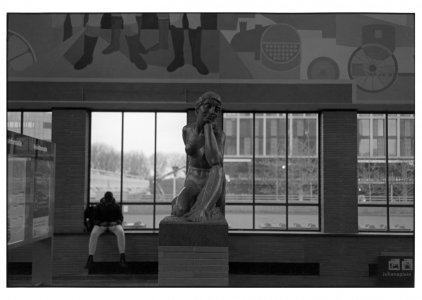brusby
Well-known
There is a very easy way to find out. Just hold the print up in front of a bright light and look at the darker areas in backlight. If there is any detail in the negative that is being obscured by being printed too dark, it will be very apparent. All the lost details will be very visible.I’m not sure there’s much shadow detail in many of your negs.
I suggested this in an earlier thread but it was rejected.
Erik van Straten
Mentor
This print shows you’re way over printing your images. I’m assuming the person is on ice or snow, correct? Look at the tonal difference between the white border and the snow or ice. I’m not suggesting it should be pure white but it shouldn’t be middle gray.
Erik: It was at night and snowing. Everybody can use the white border around my prints as a kind of guide. All my prints have white borders for that purpose. White is white. When the borders are not white, someting is wrong. Snow is almost never white in The Netherlands. I never change the tones of my negatives. I print them as they are. No burning and dodging, they are just as transparencies. Look at the trees. They are deep black.
Last edited:
Erik van Straten
Mentor
Dan
Let's Sway
I'll echo the past number of comments regarding Eric's muddy, low-contrast prints. It's not a monitor issue for those of us looking at them because we all see a lack of print tone variation within the upper mid-tones, highlights, and shadow detail. As Coldkennels pointed out, many years of experience doesn't mean many years of well informed experience. I can assure you that if you were to show your prints in a photographic workshop environment, you would be hammered for your lack of print tonality. And that would not be a case of everyone else just "not getting it". Your prints show the viewer what you intend on being a final effort, and if that effort reflects what you're after, fine, no problem. But don't pretend that your rudimentary printing skills are "correct" in the larger context of just how refined and subtle a well-printed silver print can present a sparkling set of grey values.
Erik van Straten
Mentor
Great Dan! Show some of yours! I'm very curious about that!
Your gallery is fantastic. Everybody should see it.
Erik.
Your gallery is fantastic. Everybody should see it.
Erik.
Erik van Straten
Mentor
Thank you very much, Dan. I really enjoyed your gallery. I was perplexed! I had never heard of you before nor seen a picture of you. Thank you again very much for this great performance.
Erik.
Erik.
Coldkennels
Barnack-toting Brit.
" I never change the tones of my negatives. I print them as they are. No burning and dodging, they are just as transparencies."
@Erik van Straten, that's not how printing works. The second you put that negative into an enlarger, you're making choices. Paper finish and grade (or split-grade on MG), developer choice... all of them change the tone of the print. Hell, even before that, when you chose your negative and developer, you were making choices that influence the finished print. If you think your final print, regardless of what you do or don't do to it, isn't "chang[ing] the tone of [your] negatives", you're not only misunderstanding the process, but you're not getting the best out of your print.
The print I scanned and dropped into this thread a page or so ago was from a roll of XP2 I developed in Rodinal. I mentioned that I had to use a +4 contrast filter to get the right grade for the print - I knew that because I've printed from XP2 before, and I know the purple base plays havoc with contrast levels.
When printing from something with a clear base like either of the Rollei Retro stocks, I usually have to print around a grade 1, sometimes even using a pre-flash just to give a bit more detail to the highlights.
If I printed both of those materials the exact same way so I wasn't "changing the tones of my negatives", one or both of those prints would be truly bloody awful, and not reflect the actual image I took at all.
@Erik van Straten, that's not how printing works. The second you put that negative into an enlarger, you're making choices. Paper finish and grade (or split-grade on MG), developer choice... all of them change the tone of the print. Hell, even before that, when you chose your negative and developer, you were making choices that influence the finished print. If you think your final print, regardless of what you do or don't do to it, isn't "chang[ing] the tone of [your] negatives", you're not only misunderstanding the process, but you're not getting the best out of your print.
The print I scanned and dropped into this thread a page or so ago was from a roll of XP2 I developed in Rodinal. I mentioned that I had to use a +4 contrast filter to get the right grade for the print - I knew that because I've printed from XP2 before, and I know the purple base plays havoc with contrast levels.
When printing from something with a clear base like either of the Rollei Retro stocks, I usually have to print around a grade 1, sometimes even using a pre-flash just to give a bit more detail to the highlights.
If I printed both of those materials the exact same way so I wasn't "changing the tones of my negatives", one or both of those prints would be truly bloody awful, and not reflect the actual image I took at all.
Dan
Let's Sway
No problem, just sign up for my upcoming workshop in May and you can see my work straight up.Thank you very much, Dan. I really enjoyed your gallery. I was perplexed! I had never heard of you before nor seen a picture of you. Thank you again very much for this great performance.
Erik.
Erik van Straten
Mentor
Coldkennels, you really didn't get what I've said. I talked about split grade printing 35mm photo's on Ilford MGFB. That is what I do. I know there are many, many other ways to print a negative. What I've seen here on the rangefinderforum however is that only a few people are making prints, split grade or otherwise. I regret that, because printing is a very nice aspect of photography. I just wanted to make people know how simple it is to make split grade prints so that they may be, one day, would try it themselves. But then I got here a huge opposition that I didn't understand.
Erik.
Erik.
Coldkennels
Barnack-toting Brit.
What I'm basically saying between the lines in every post here is that, as far as I'm concerned, your prints aren't very good, and the pushback/opposition you're getting - from me at least, as I can't speak for anyone else - is that you're repeatedly writing as if your way is the best or only "real" way to make a print, when the results you're showing us in every single thread in this entire forum (even when there's no reason to dump a photo in the thread!) just don't support that position.I just wanted to make people know how simple it is to make split grade prints so that they may be, one day, would try it themselves. But then I got here a huge opposition that I didn't understand.
Moreover, your reaction to any criticism of any level - whether gentle or kind, educated or annoyed - varies between "you're wrong", "you're misrepresenting what I'm saying", and "I've been doing this for years", with my favourite being the passive-aggressive "well, let's see what you can do" from a few posts back. That doesn't sit well with me, I'm afraid.
Freakscene
Obscure member
If you have a monitor without a built in calibration tool (graphics monitors have these but they tend to be very expensive) you buy an external calibration tool summarised here: The best monitor calibrator tools in 2023 install the software and run it. Your monitor will drift so you need to calibrate every 2-4 weeks.Thank you, Marty. How do I do that? I have Windows 11 since a few weeks.
Erik.
Marty
x-ray
Mentor
This goes much deeper than monitor calibration. It’s obvious when you look at his print scans and see the white values down to middle gray compared to the borders. I’d love to see what his negs look like. My guess they’re very under exposed and or under developed. It’s hard to say unless I see them.
I looked again on another calibrated monitor and there’s either very little detail in what I’d interpret as the subject or none. It appears to me he’s printing for tone in the brightest area and sacrificing everything from middle gray down.
Honestly I’ve never seen anyone do this and can’t figure why anyone would.
I would hate to see a beginning printer see these images for fear they might think this is the way it should be done.
I looked again on another calibrated monitor and there’s either very little detail in what I’d interpret as the subject or none. It appears to me he’s printing for tone in the brightest area and sacrificing everything from middle gray down.
Honestly I’ve never seen anyone do this and can’t figure why anyone would.
I would hate to see a beginning printer see these images for fear they might think this is the way it should be done.
x-ray
Mentor
gelatin silver print (sonnar 50mm f1.5 uncoated 1934) contax 1 v4
Henk Huig, painter, 2023
Erik.
View attachment 4819233
This is a perfect example of what everyone is talking about. I assume the persons face or lack of is what you were trying to show but it’s 99% void of recognizable detail. I had to go to my work computer to see if it’s my phone screen and it’s not. Is the window or the background your subject? The top of his head?
I might suggest you pick up Ansel Adams books the Negative and the Print. Every printer should read them. There’s good info for every printer.
Coldkennels
Barnack-toting Brit.
Yeah, that last photo of Henk Huig is particularly bad for that. For me, rule number one if you're shooting a portrait is to make sure the subject's face is well-lit and clear, even if it's an "environmental portrait" (which I always thought was a dumb term). In other words, check the subject's face is landing on Zone VI (assuming a white-skinned person), or at least somewhere near that.
In that photo, the painter's face (which is presumably the subject of the photo, as it's the bit that's in focus) is closer to Zone II than Zone VI, meaning your eye is drawn more to the highlights of his hair than his face. That doesn't work for me, personally.
This is a truly godawful scan from over a decade ago (thanks Canoscan!), but this is more what I'd aim for with regard to an "environmental portrait" with difficult lighting:

I should really rescan this (or scan the print) at some point.
In that photo, the painter's face (which is presumably the subject of the photo, as it's the bit that's in focus) is closer to Zone II than Zone VI, meaning your eye is drawn more to the highlights of his hair than his face. That doesn't work for me, personally.
This is a truly godawful scan from over a decade ago (thanks Canoscan!), but this is more what I'd aim for with regard to an "environmental portrait" with difficult lighting:

I should really rescan this (or scan the print) at some point.
Erik van Straten
Mentor
What I'm basically saying between the lines in every post here is that, as far as I'm concerned, your prints aren't very good, and the pushback/opposition you're getting - from me at least, as I can't speak for anyone else - is that you're repeatedly writing as if your way is the best or only "real" way to make a print, when the results you're showing us in every single thread in this entire forum (even when there's no reason to dump a photo in the thread!) just don't support that position.
Moreover, your reaction to any criticism of any level - whether gentle or kind, educated or annoyed - varies between "you're wrong", "you're misrepresenting what I'm saying", and "I've been doing this for years", with my favourite being the passive-aggressive "well, let's see what you can do" from a few posts back. That doesn't sit well with me, I'm afraid.
I'm sorry if I said something wrong, but in all the years I've been visiting the Rangefinderforum, I've never had any problems and I haven't been approached as aggressively as I have been lately by a certain person. That spoiled my enjoyment here to a large extent.
That you do not like my prints is for me no problem, don't worry.
Erik.
Erik van Straten
Mentor
Thank you very much, Marty, I'll see if this calibration tool is useful for me.If you have a monitor without a built in calibration tool (graphics monitors have these but they tend to be very expensive) you buy an external calibration tool summarised here: The best monitor calibrator tools in 2023 install the software and run it. Your monitor will drift so you need to calibrate every 2-4 weeks.
Marty
Erik.
Erik van Straten
Mentor
x-ray
Mentor
Much better! I’d just do a little dodging on the man and the sculpture to bring up a touch of detail and you’re there. You’re on the right track.A new print and a new scan.
gelatin silver print (color skopar 50mm f2.5) leica m2
Amsterdam, Amstelstation, 2023
Erik.
View attachment 4819243
Erik van Straten
Mentor
Thank you, X-ray.
Erik.
Erik.
pyeh
Member of good standing
Poor Erik. I'm sure he doesn't need anyone to defend him as he's doing a really fine job himself. How he stays so calm is a wonder. Erik and his contemplative compositions and his muted printed expression of them are a refreshing counterpoint to the shouting pictures that prevail. He is an ornament to RFF.
It's clear that some people here have a real set against his style, as if it's pathologically offensive to them. When I read Erik's expositions on how he prints I never ever get the sense that he's advocating everyone do the same as him. It's up to you to take it or leave it. I'm sure a beginner printer has enough nous to judge for him or herself what bit of advice he or she wants to take out of this forum or any source for that matter.
Please stop piling onto Erik in this lynchmob way. It's terrible to see.
It's clear that some people here have a real set against his style, as if it's pathologically offensive to them. When I read Erik's expositions on how he prints I never ever get the sense that he's advocating everyone do the same as him. It's up to you to take it or leave it. I'm sure a beginner printer has enough nous to judge for him or herself what bit of advice he or she wants to take out of this forum or any source for that matter.
Please stop piling onto Erik in this lynchmob way. It's terrible to see.
Share:
-
This site uses cookies to help personalise content, tailor your experience and to keep you logged in if you register.
By continuing to use this site, you are consenting to our use of cookies.