Keith
The best camera is one that still works!
Not quite sure where to post this because we don't really seem to have a separate forum for this type of thing!
I noticed it as soon as I got the Sony and started using it: Sharp in focus dark edges with bright light behind them create what looks like light bleeding or defraction, possibly in the sensor coating? It can be seen quite distinctly top left in this image. It happens with any lens and seems to be at it's worst with a 35mm. This was taken with a 50mm f1.2 Zuiko @ f1.2
This camera certainly has some quirks and maybe it's something that has been corrected in later models but to this point I kind of wish I'd bought an A7 lll or up ... but finances really didn't allow that so it is what it is as they say.
Opinions?

I noticed it as soon as I got the Sony and started using it: Sharp in focus dark edges with bright light behind them create what looks like light bleeding or defraction, possibly in the sensor coating? It can be seen quite distinctly top left in this image. It happens with any lens and seems to be at it's worst with a 35mm. This was taken with a 50mm f1.2 Zuiko @ f1.2
This camera certainly has some quirks and maybe it's something that has been corrected in later models but to this point I kind of wish I'd bought an A7 lll or up ... but finances really didn't allow that so it is what it is as they say.
Opinions?

Last edited:
Freakscene
Obscure member
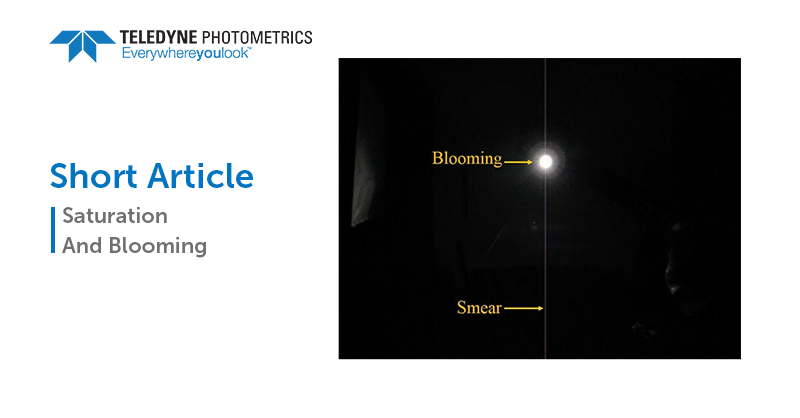
Saturation and Blooming
Learn more about these two phenomena and how they affect quantitative and qualitative imaging characteristics of scientific cameras - Short Article
www.photometrics.com
How cameras handle saturation depends on the sensor and the firmware. I’m yet to find a digital camera that doesn’t do some odd things if you push it hard enough.
Keith
The best camera is one that still works!
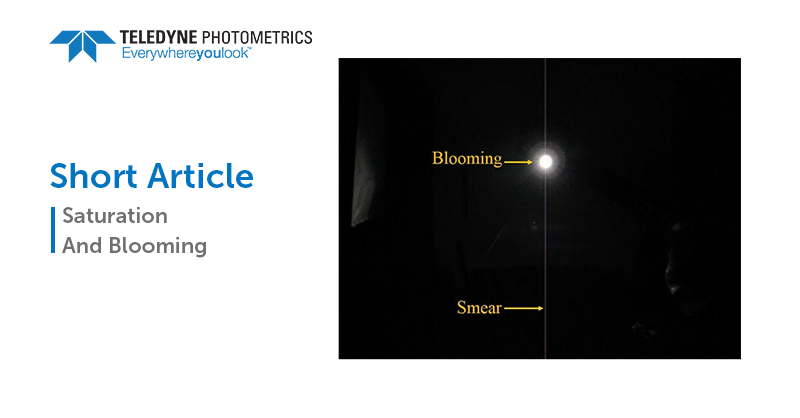
Saturation and Blooming
Learn more about these two phenomena and how they affect quantitative and qualitative imaging characteristics of scientific cameras - Short Articlewww.photometrics.com
How cameras handle saturation depends on the sensor and the firmware. I’m yet to find a digital camera that doesn’t do some odd things if you push it hard enough.
So I'm just a whinger then! lol
JohnWolf
Well-known
Curious if you tried any native lenses. Or just adapted? Blue haloing is also prominent, particularly in the top slats.
We expect flare in subjects like this, but all those sharp edges look unnatural.
We expect flare in subjects like this, but all those sharp edges look unnatural.
dave lackey
Mentor
Hi, Keith,Not quite sure where to post this because we don't really seem to have a separate forum for this type of thing!
I noticed it as soon as I got the Sony and started using it: Sharp in focus dark edges with bright light behind them create what looks like light bleeding or defraction, possibly in the sensor coating? It can be seen quite distinctly top left in this image. It happens with any lens and seems to be at it's worst with a 35mm. This was taken with a 50mm f1.2 Zuiko @ f1.2
This camera certainly has some quirks and maybe it's something that has been corrected in later models but to this point I kind of wish I'd bought an A7 lll or up ... but finances really didn't allow that so it is what it is as they say.
Opinions?
View attachment 4824777
Hope you are doing well. I am having difficulty with most things these days. 20 hour days and 24/7/365 caregiving does that to me.🙄 so I’m unsure what you mean by artifact.
I do see a lot of purple fringing and such. Is that what you are concerned with?
Here is a link that discusses that.
Sony A7II and Fringing: Sony Mirrorless Lens Talk Forum: Digital Photography Review
Expert news, reviews and videos of the latest digital cameras, lenses, accessories, and phones. Get answers to your questions in our photography forums.
If it is something else, please forgive my cognitive dissonance.
Dave
Keith
The best camera is one that still works!
Hi, Keith,
Hope you are doing well. I am having difficulty with most things these days. 20 hour days and 24/7/365 caregiving does that to me.🙄 so I’m unsure what you mean by artifact.
I do see a lot of purple fringing and such. Is that what you are concerned with?
Here is a link that discusses that.
Sony A7II and Fringing: Sony Mirrorless Lens Talk Forum: Digital Photography Review
Expert news, reviews and videos of the latest digital cameras, lenses, accessories, and phones. Get answers to your questions in our photography forums.www.dpreview.com
If it is something else, please forgive my cognitive dissonance.
Dave
Hi Dave ... sounds like life is a bit challenging for you mate. I'm well thanks but my major concern is the jagged effect where the light is coming in top left ... the fringing doesn't bother me too much because it is easily corrected.
Keith
The best camera is one that still works!
Curious if you tried any native lenses. Or just adapted? Blue haloing is also prominent, particularly in the top slats.
We expect flare in subjects like this, but all those sharp edges look unnatural.
I don't have any native lenses to try unfortunately ... I mainly got it as a way to use my OM lenses with an adapter.
Tim Read
Established
Keith, I'd be happy to post you a Sony FE 50mm f1.8 to use as a comparison lens?? TimI don't have any native lenses to try unfortunately ... I mainly got it as a way to use my OM lenses with an adapter.
Keith
The best camera is one that still works!
Keith, I'd be happy to post you a Sony FE 50mm f1.8 to use as a comparison lens?? Tim
That's very kind of you but It's more of a curiosity at this stage than a real concern Tim. It did it equally noticeably with a 35mm Zeiss ZM. I'll think about it and let you know!
lynnb
Mentor
Keith, just to be certain about what I'm seeing, is the wood at the top left corner of that door smooth at the edges, i.e. no notches? Also the frame? How about the centre of the vertical slat at the centre of the lower door, where it looks more like light leaking through jagged gaps in the end of the slat?
lynnb
Mentor
Also I'd be curious if you tried taking the same photo with exposure for bright sunlight, to see if the artifacts still appear.
jankap
Established
Try this again with a similar light situation. And then not at f/1.2, but at f/11. After that, handle the contrast in post, perhaps with PS or LR.
Sensors cannot handle strong over-exposing. You should have an eye on the histogram (on the right side of it!).
PS The test with the same exposure time and ISO, of course.
Sensors cannot handle strong over-exposing. You should have an eye on the histogram (on the right side of it!).
PS The test with the same exposure time and ISO, of course.
Last edited:
dave lackey
Mentor
Hi Dave ... sounds like life is a bit challenging for you mate. I'm well thanks but my major concern is the jagged effect where the light is coming in top left ... the fringing doesn't bother me too much because it is easily corrected.
dave lackey
Mentor
Wow. I learn something new everyday.
Blooming is really a thing. 😮
 www.dpreview.com
www.dpreview.com
A new word for me. And the other one is: “anti-blooming”.
I hope you can come to terms with this technical issue. I, too, enjoy contrasty images and now will need to review my own work for this “blooming” issue. Can’t say I have noticed it but…🤷🏼♂️
Blooming is really a thing. 😮
How to minimize sensor blooming?: Micro Four Thirds Talk Forum: Digital Photography Review
Expert news, reviews and videos of the latest digital cameras, lenses, accessories, and phones. Get answers to your questions in our photography forums.
A new word for me. And the other one is: “anti-blooming”.
I hope you can come to terms with this technical issue. I, too, enjoy contrasty images and now will need to review my own work for this “blooming” issue. Can’t say I have noticed it but…🤷🏼♂️
Last edited:
What mode are you shooting in? Is this a Raw mode? Are you using Compressed Raw or JPEG?Not quite sure where to post this because we don't really seem to have a separate forum for this type of thing!
I noticed it as soon as I got the Sony and started using it: Sharp in focus dark edges with bright light behind them create what looks like light bleeding or defraction, possibly in the sensor coating? It can be seen quite distinctly top left in this image. It happens with any lens and seems to be at it's worst with a 35mm. This was taken with a 50mm f1.2 Zuiko @ f1.2
This camera certainly has some quirks and maybe it's something that has been corrected in later models but to this point I kind of wish I'd bought an A7 lll or up ... but finances really didn't allow that so it is what it is as they say.
Opinions?
View attachment 4824777
The Sony lossy compression algorithm can produce artifacts that cause a point source to flare.
Before going after an optical issue- best to eliminate compression artifacts from a possibilit.
Keith
The best camera is one that still works!
What mode are you shooting in? Is this a Raw mode? Are you using Compressed Raw or JPEG?
The Sony lossy compression algorithm can produce artifacts that cause a point source to flare.
Before going after an optical issue- best to eliminate compression artifacts from a possibilit.
Always raw for me with any digital camera.
Keith
The best camera is one that still works!
Also I'd be curious if you tried taking the same photo with exposure for bright sunlight, to see if the artifacts still appear.
I doubt that they would ... the ambient light in that old building is very low and as someone suggested a smaller aperture may also make a big difference. That scenario obviously pushes the Sony sensor well out of its comfort zone. Out of curiosity I'm going to take the same pic with my D4 and 50mm Planar when I get a chance and see what that looks like!
shawn
Mentor
Sony lossy compresses their raw files and i think that is the default setting. You can change that in the menu.Always raw for me with any digital camera.
Keith
The best camera is one that still works!
Sony lossy compresses their raw files and i think that is the default setting. You can change that in the menu.
I changed that as soon as I got it!
shawn
Mentor
What was your shutter speed? Did you set the focal length of your lens in the camera?
Looking at that more it looks kind of like light painting and maybe an artifact of ibis.
Looking at that more it looks kind of like light painting and maybe an artifact of ibis.
Share:
-
This site uses cookies to help personalise content, tailor your experience and to keep you logged in if you register.
By continuing to use this site, you are consenting to our use of cookies.

